You can get your current location by clicking on the ![]() button at the right-hand side of the system.
button at the right-hand side of the system.
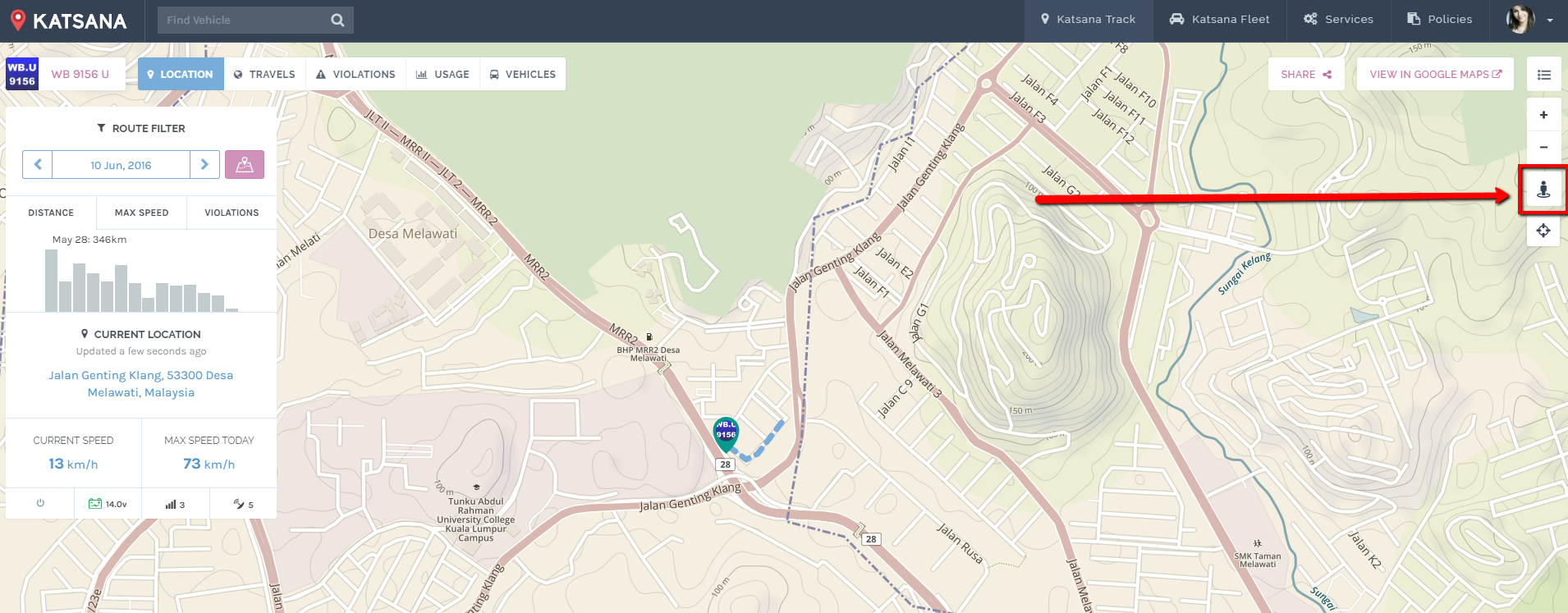
If you click the button for the first time, your browser will prompt you for permission to read the current location. The prompt differs according to each browsers :
 Google Chrome – Click ‘Allow’.
Google Chrome – Click ‘Allow’.
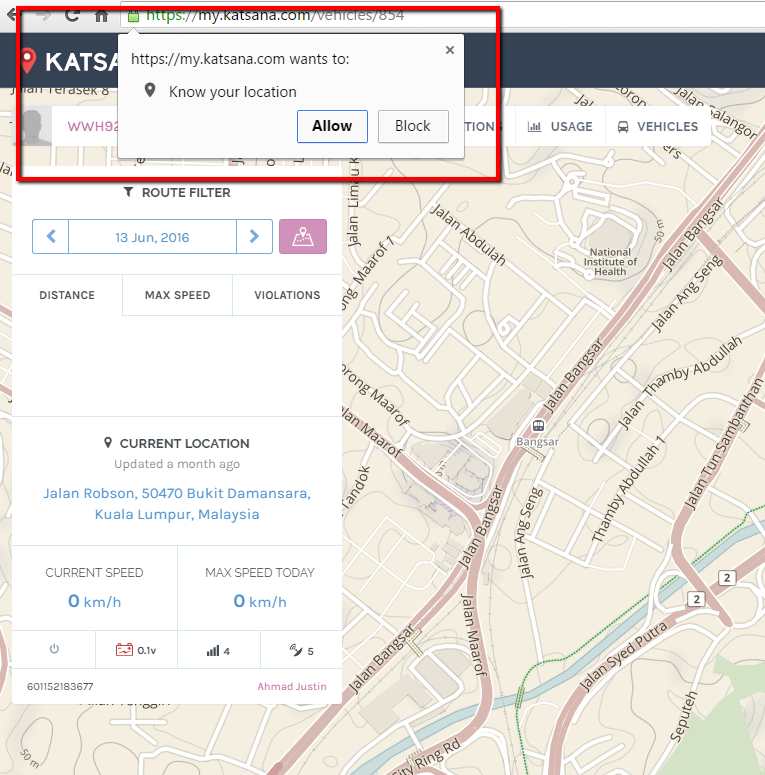
 Mozilla Firefox – Click ‘Share Location’.
Mozilla Firefox – Click ‘Share Location’.
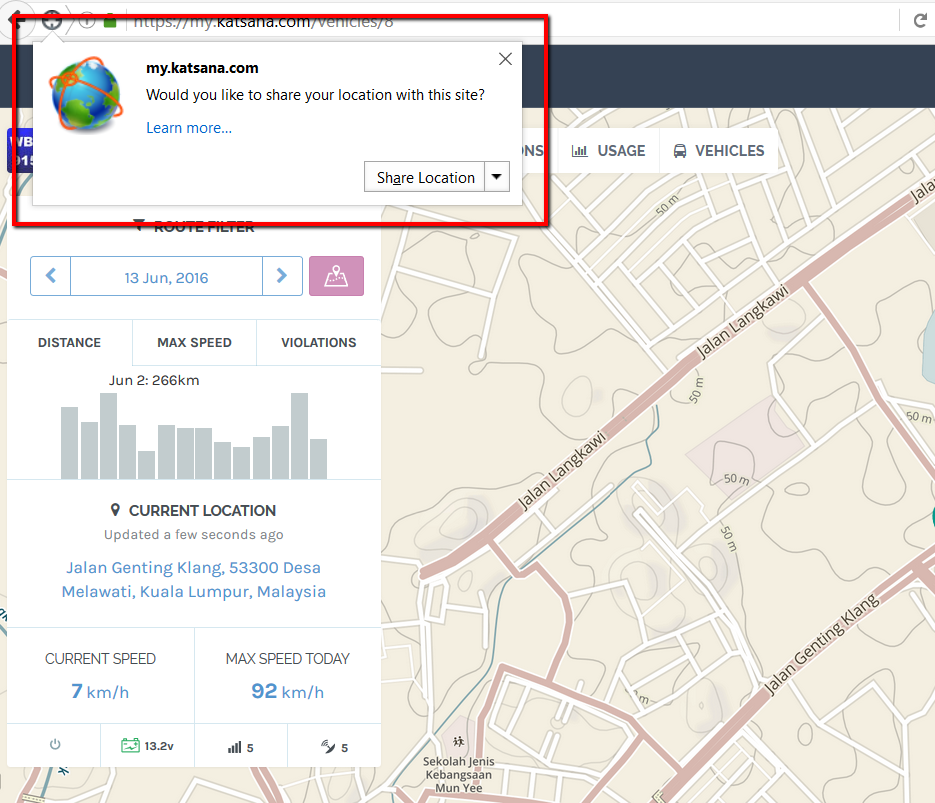
 Microsoft Edge – Click ‘Yes’.
Microsoft Edge – Click ‘Yes’.
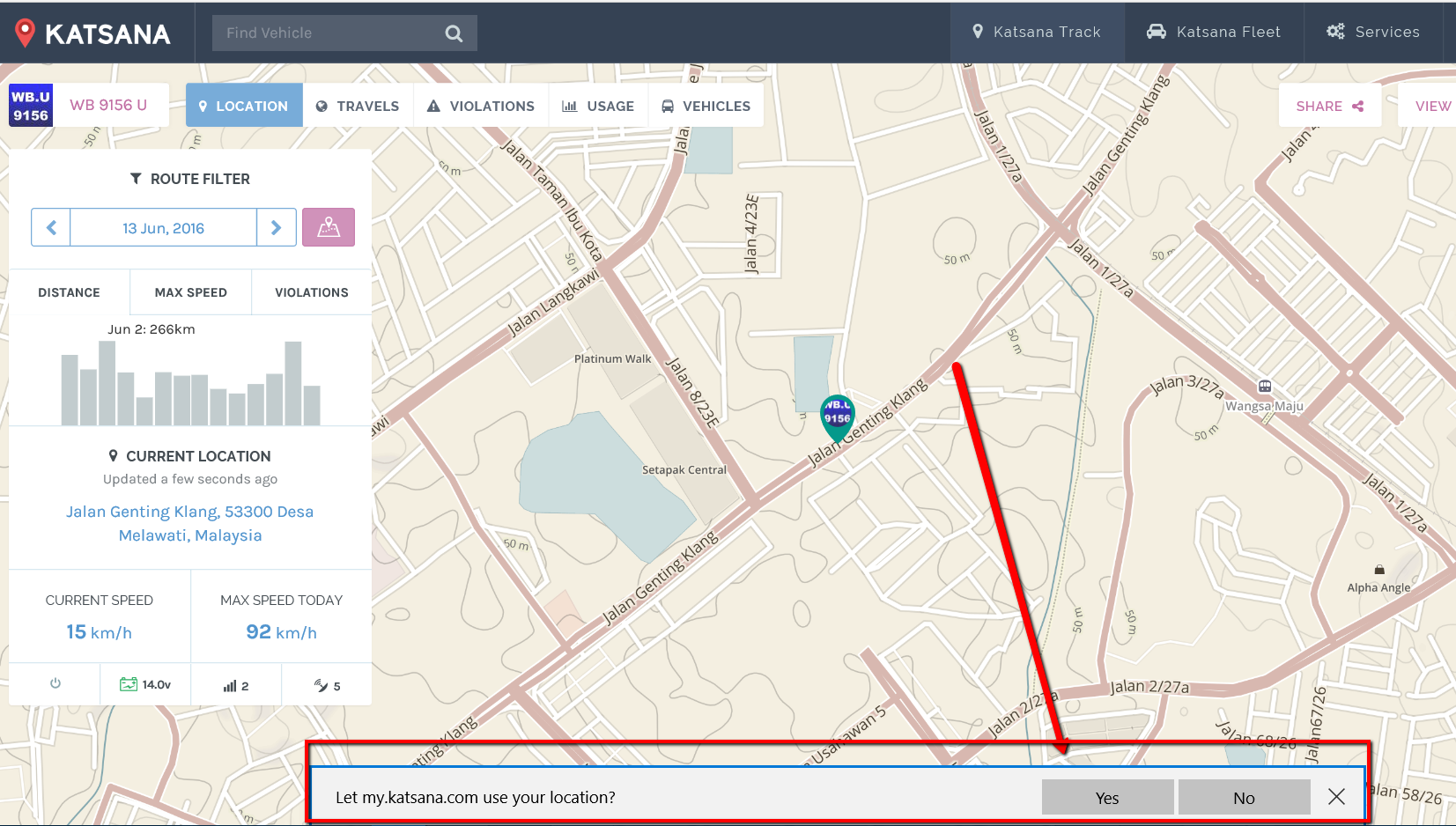
![]() Apple Safari – Click ‘Allow’.
Apple Safari – Click ‘Allow’.
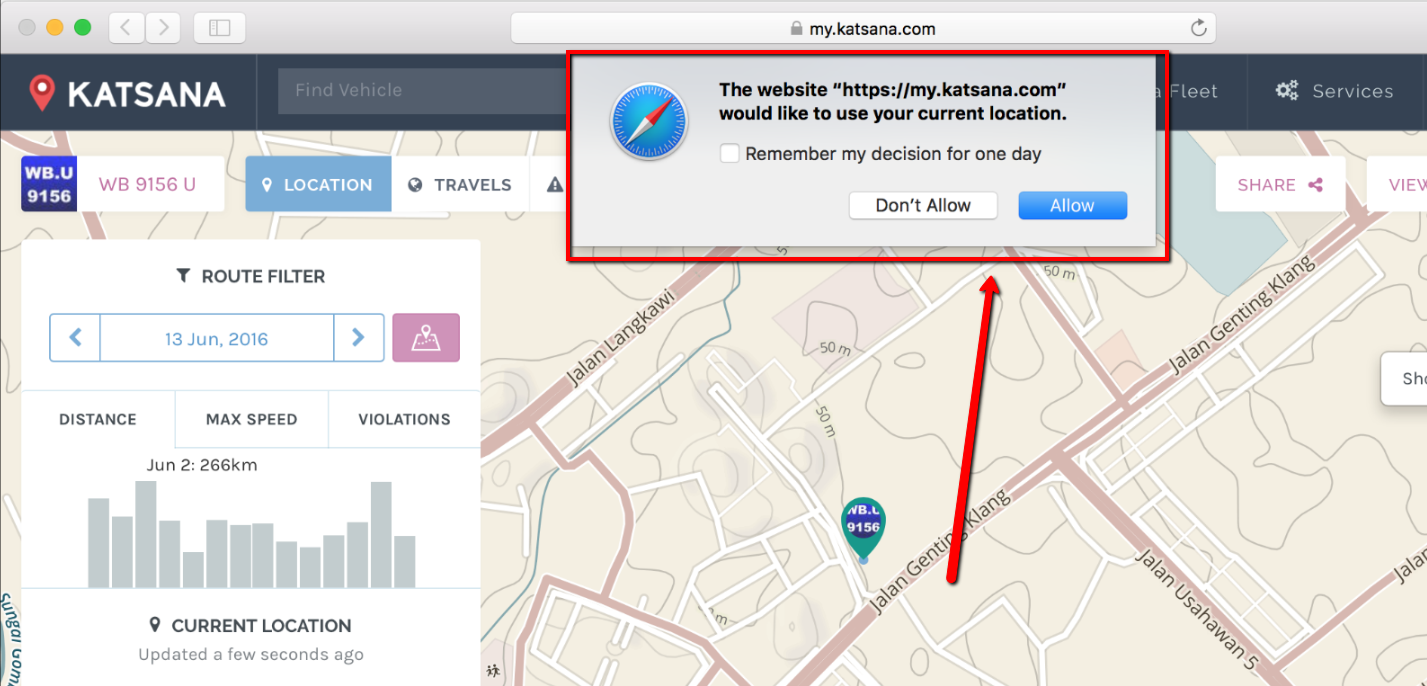
Once you’ve given the permission, the map will centralize on your current location.