From the Fleet Management page, you can filter your fleet’s violation summary by following these simple steps:
1st Step : Go to your Violation Summary.
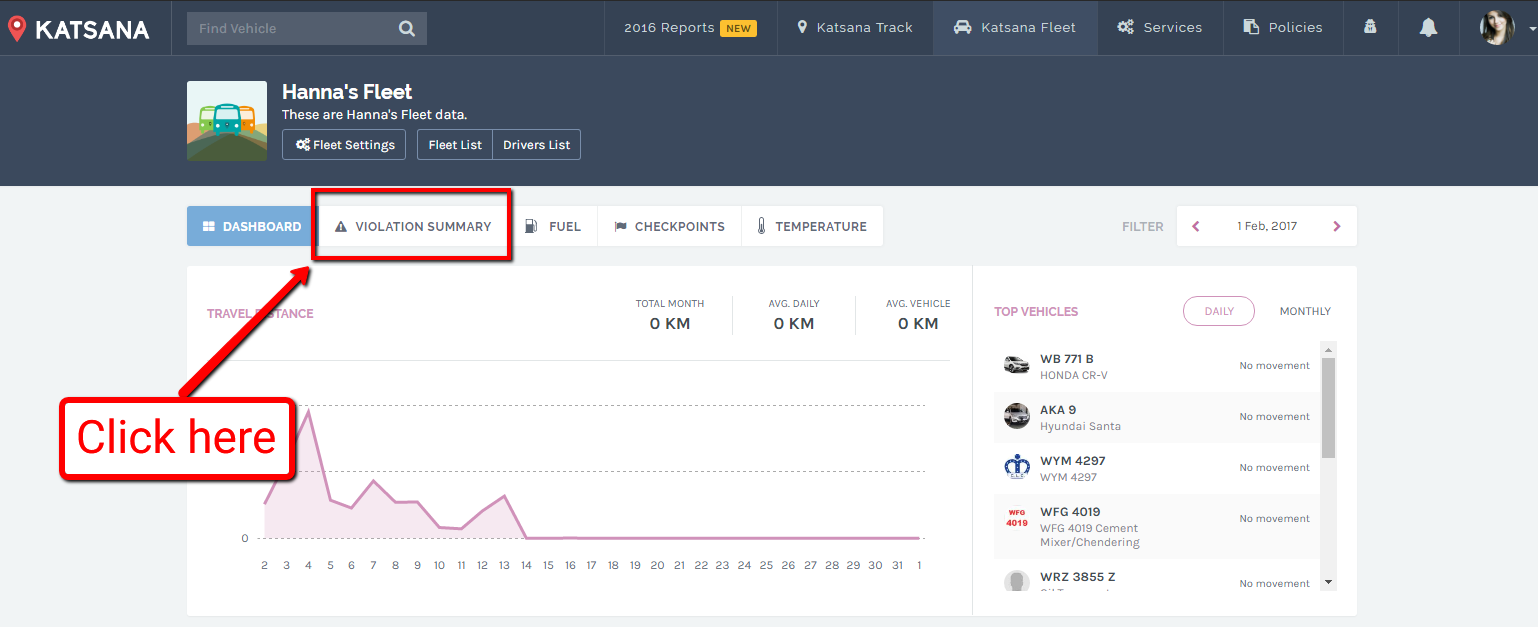
Click on “Katsana Fleet” at the top and click on “Violation Summary” tab.
2nd Step : Filter report according to date.
You can filter the report by simply clicking on the date filter shown above. Refer to the screenshot:
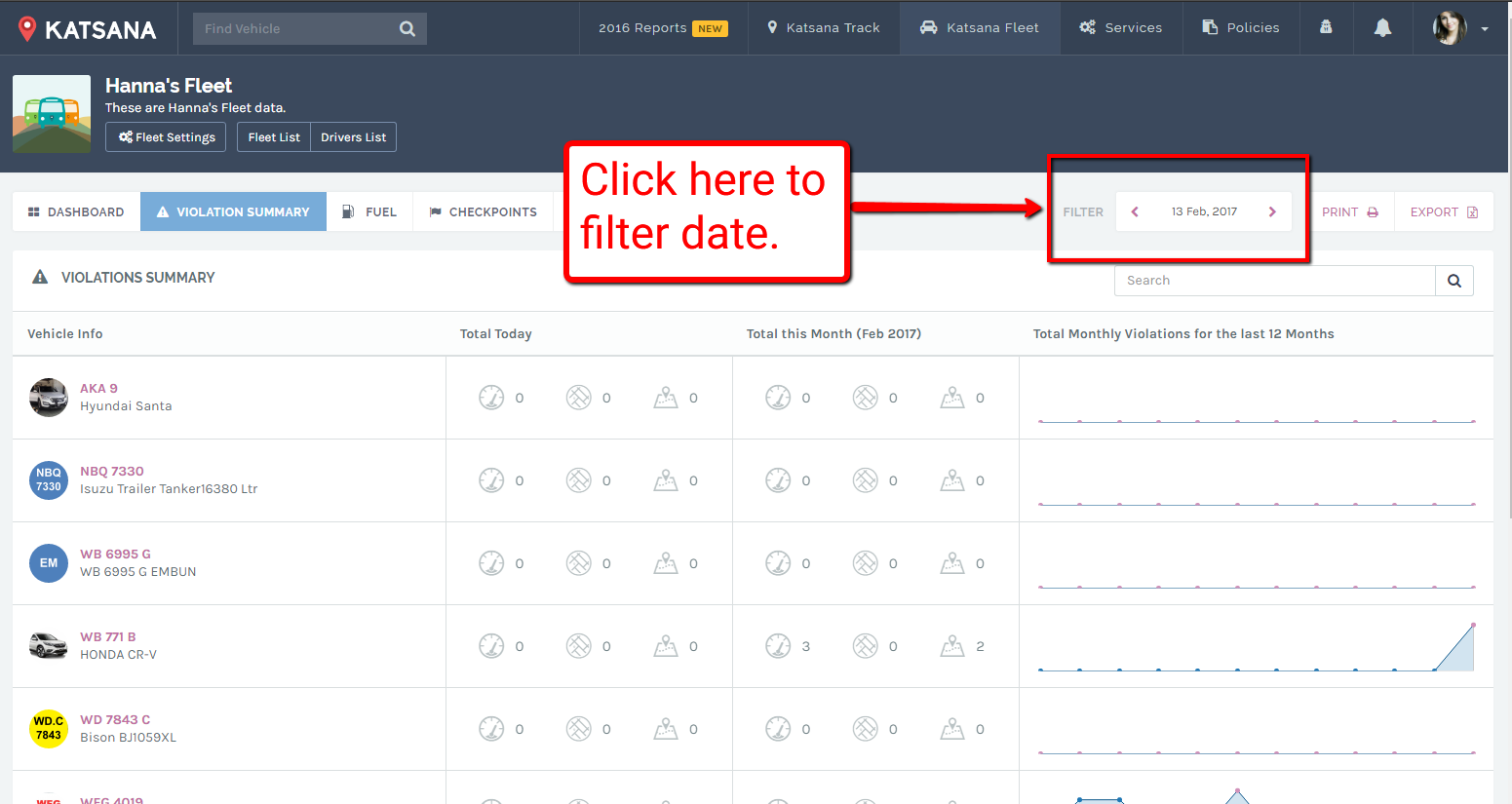
A calendar will pops up, allowing you to choose your date.
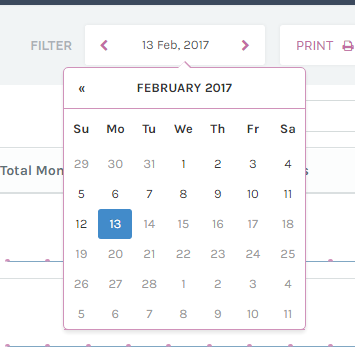
Once chosen, the report will be filtered in according to the date.
3rd Step: Print the reports
Simply tap on the ![]() button located at the top-right section of the page. A new tab will be opened automatically and prompts you to choose your printer.
button located at the top-right section of the page. A new tab will be opened automatically and prompts you to choose your printer.
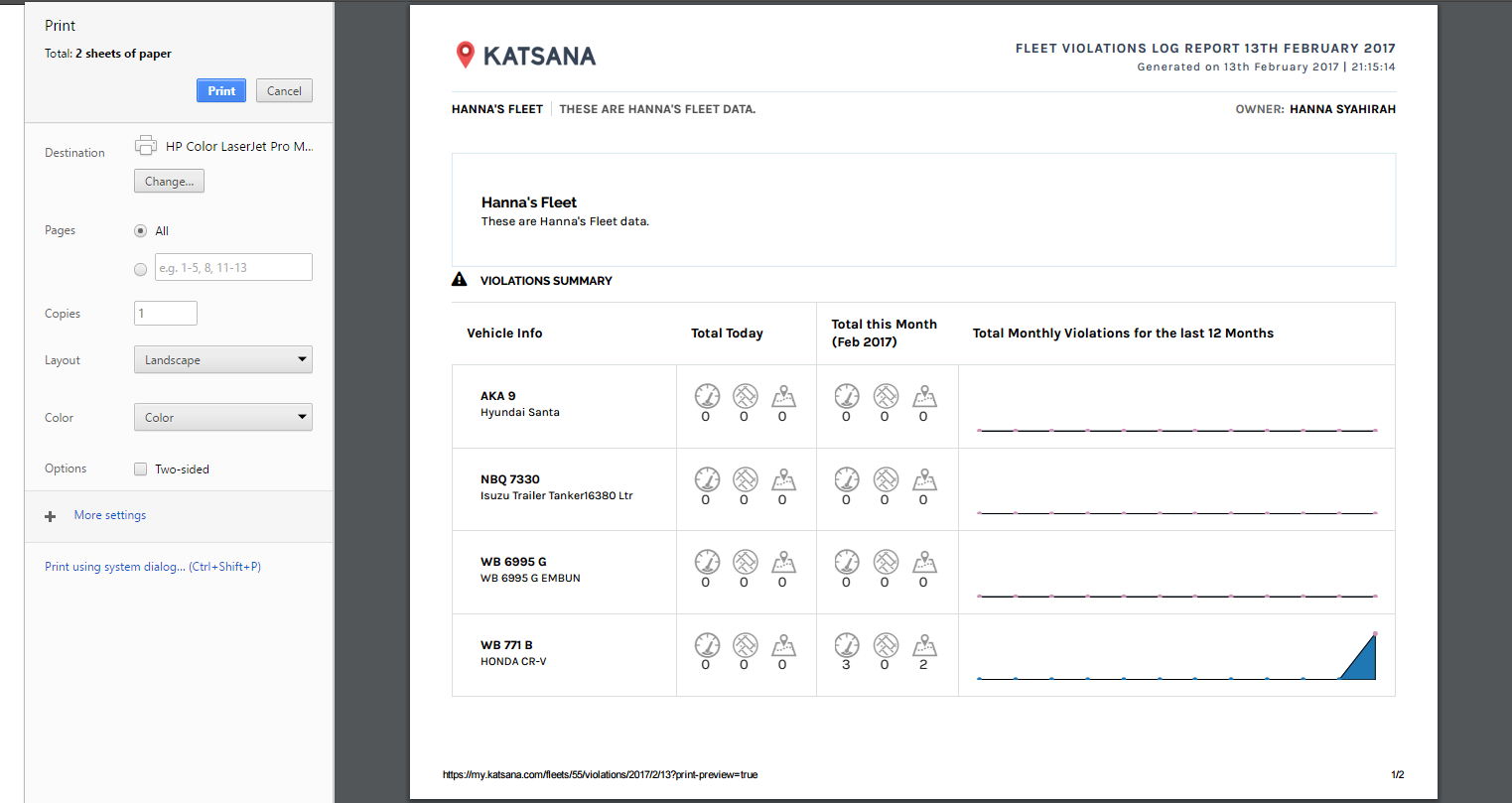
You can print the reports to .pdf in order to distribute it in soft copy.