Be an expert of Katsana Advanced GPS System and use shortcut keys instead of the mouse. Here are some of the shortcut keys that are available in the system :
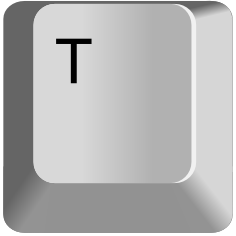 Opens up the Travel Log.
Opens up the Travel Log.
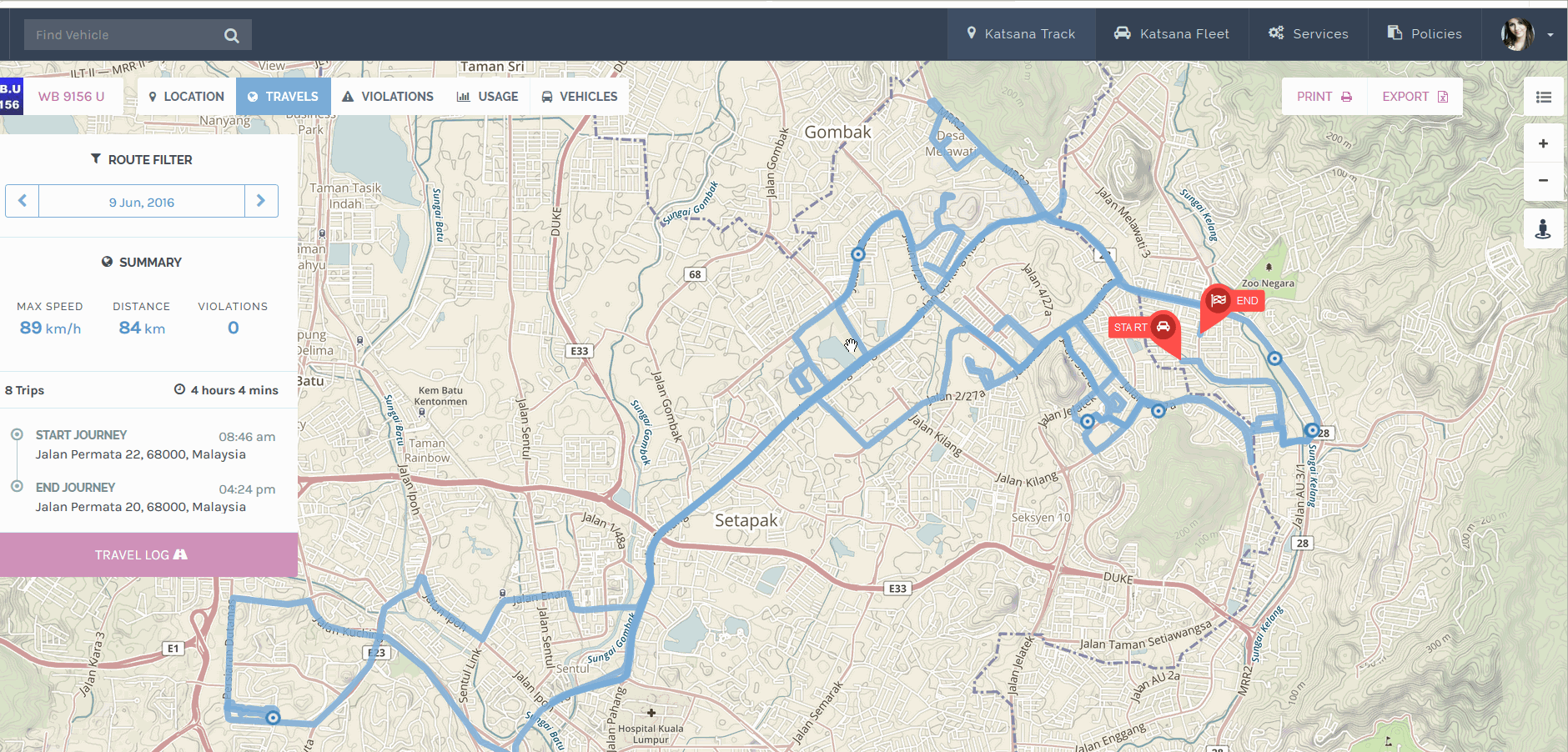
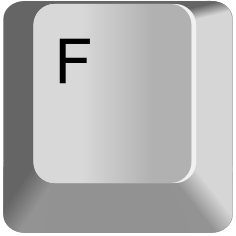 Automatic moves the cursor to the Smart Search Field.
Automatic moves the cursor to the Smart Search Field.
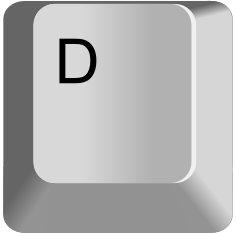 Display vehicle information of all vehicles on the map.
Display vehicle information of all vehicles on the map.
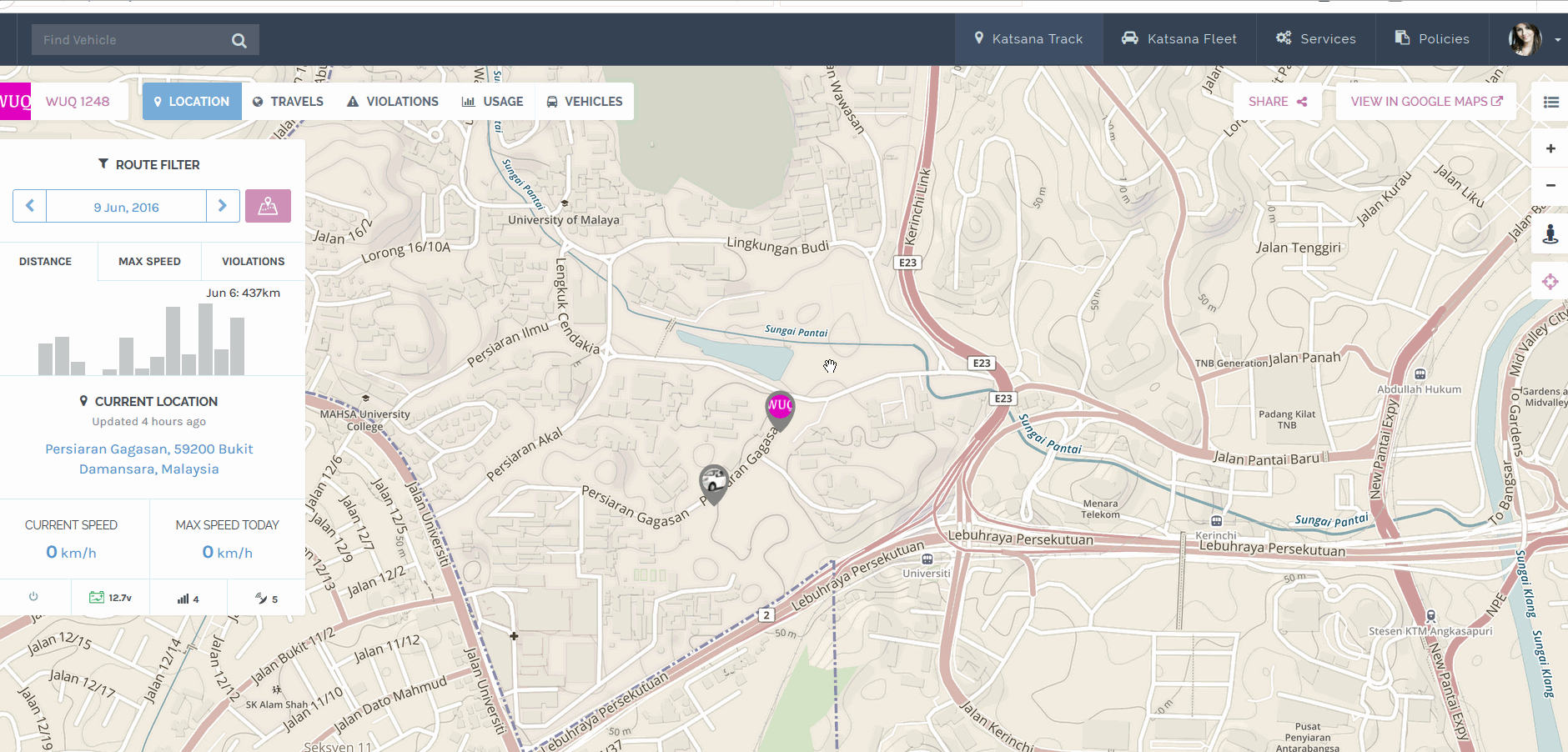
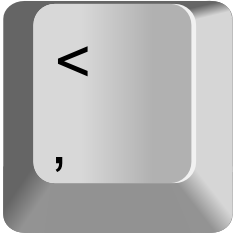 Go to the previous date.
Go to the previous date.
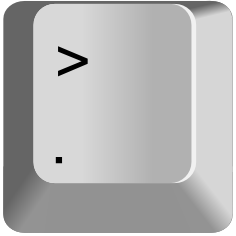 Go to the next date.
Go to the next date.
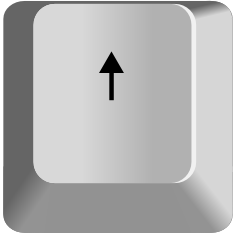 Move up on the map.
Move up on the map.
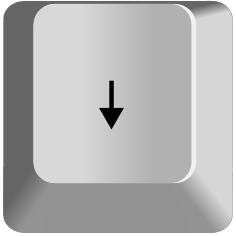 Move down on the map.
Move down on the map.
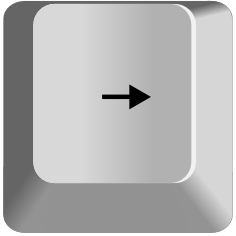 Move right on the map.
Move right on the map.
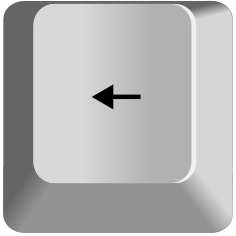 Move left on the map.
Move left on the map.