By default, the map will auto focus on the current vehicle that you’ve chose. This might be an annoyance especially if you are using Katsana™ Fleet Management. You can disable auto-focus by clicking on the “Centralize Button”  located at the right-hand side of the map.
located at the right-hand side of the map.
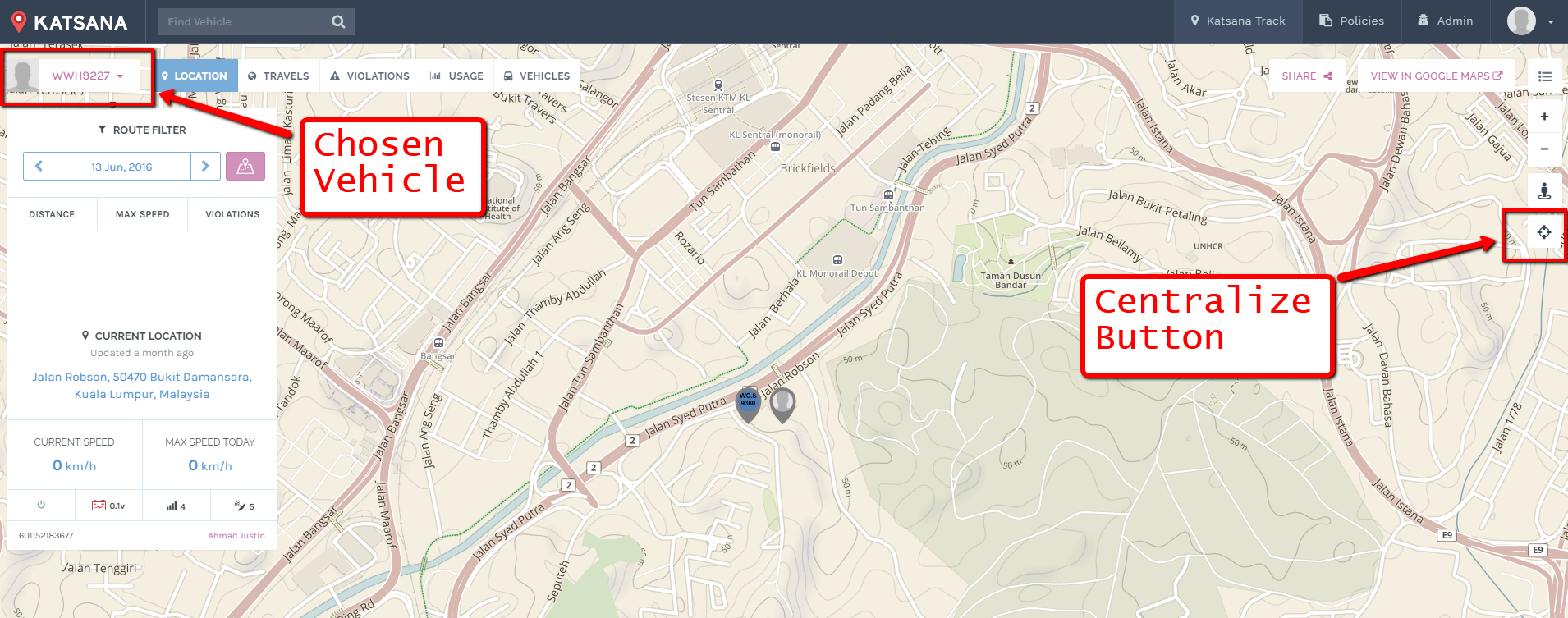
 – Centralization ON. Map will auto-focus on the chosen vehicle (which is shown on the top-left side of the map. Refer to the screenshot above).
– Centralization ON. Map will auto-focus on the chosen vehicle (which is shown on the top-left side of the map. Refer to the screenshot above).
 – Centralization OFF. Map will not auto-focus on the chosen vehicle.
– Centralization OFF. Map will not auto-focus on the chosen vehicle.