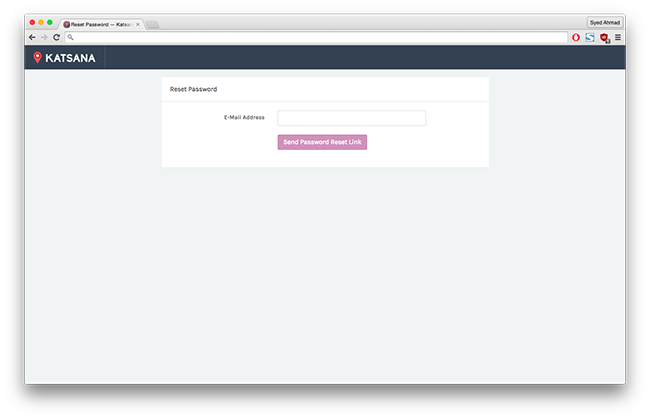
Reset Password
You may reset your password by visiting the Forgot Password page. The link to Forgot Password is available at the login page.
You are required to submit the email used to login into the live tracking platform.
Once submitted, KATSANA will send an email with instruction to update your password.
The email contains a link to reset your password. The link will expire within 60 minutes.

Note: KATSANA will never send any original password via email. Due to security reasons, KATSANA does not store your password in plaintext. This means you can only reset your password to a new one.
Forgotten email
If you have forgotten your email, please contact us at support@katsana.com and provide us with your contact information. We will validate your information against our database to prevent fraud attempt.